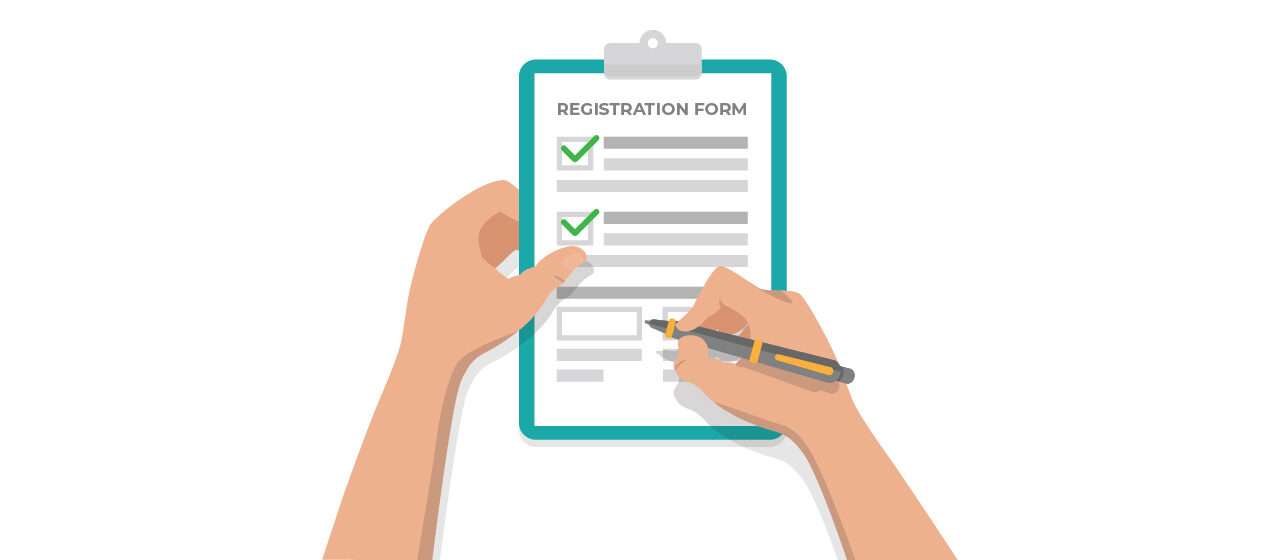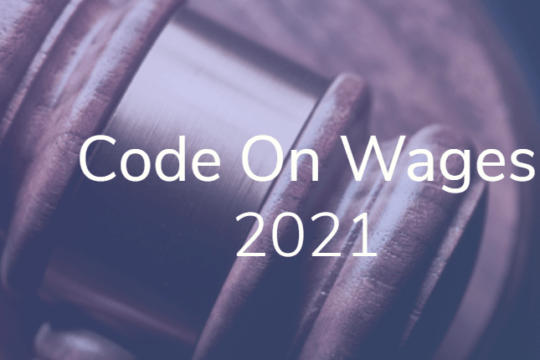GST Registration
Step I: Preparation of Documents Required for GST Registration
The following is the checklist of documents required for obtaining GST registration:
A. Proof of Constitution of Business (Certificate of Incorporation/Partnership deed)
B. Passport size photo of the applicant (Promoter/Partner/Proprietor)
C. Photo of the Authorised Signatory
D. Proof of Appointment of Authorised Signatory (Any One)
a) Letter of Authorisation
b) Copy of Resolution passed by BoD/ Managing Committee and Acceptance letter
E. Proof of Principal Place of business (Any One)
a) Electricity Bill
b) Legal ownership document
c) Municipal Khata Copy
d) Property Tax Receipt
F. Proof of Details of Bank Accounts (Any One)
a) The first page of Pass Book
b) Bank Statement c) Cancelled Cheque
Step II: Generate a TRN by Completing OTP Validation
Access the GST Portal ->https://www.gst.gov.in/ > Services -> Registration > New Registration option.
A. Select the Taxpayer type from the options provided.
B. Choose the state/UT and District as per the requirement.
C. Enter the legal name of the business/entity, as mentioned in the PAN database.
D. Enter Permanent Account Number (PAN) of the business(Company, LLP, Firm etc,..) or PAN of the Proprietor. E. Provide the email address and Mobile number. The registered email id and mobile number will receive the OTPs.
F. Click the PROCEED button.
E. OTP Verification page will be displayed. Enter the two separate OTP received to validate the email and mobile number. G. 15-digit Temporary Reference Number (TRN) will be generated and same will also be sent to your email and mobile
Step III: Log in With TRN and Fill Part- B details
Access the GST Portal ->https://www.gst.gov.in/ > Services -> Registration >Temporary Reference Number (TRN).
A. Enter 15-digit Temporary Reference Number (TRN) and the captcha code and click on Proceed to fill part-B details.
Part-B details should be filed within 15 days of TRN generation.
B. Fill Part-B Details (10 Sections):
1. Business Information
(i) Enter the Trade name, Constitution of Business District (ii) Opt for the Composition Scheme, if necessary (iii) Input the date of commencement of business and Select the date on which liability to register arises
2. Promoter/Partners Information
(i) Personal details of the stakeholder like name, date of birth, address, mobile number, email address and gender. In case of proprietorship, the proprietors’ information must be submitted. Details of up to 10 Promoters or Partners can be submitted in a GST registration application. (ii) Identity details such as Designation / Status and Director Identification Number if the taxpayer is a company, Details of citizenship, PAN and Aadhaar number need to be entered. (iii) Residential address and upload photo document.
3. Authorised Signatory Information
(i) Enter details of the Authorised signatory similar to the details entered for promoters/partners. (ii) Upload the Photo of the Authorised Signatory and Proof of Appointment of Authorised Signatory
4. Principal Place of Business
(i) Address of the principal place of business. (ii) Official contact such as Email address, telephone number (with STD Code), mobile number field and fax number (with STD Code).
(iii) Nature of possession of the premises (Owned, Rental or leased, etc,..) and upload respective Proof of Principal Place of business.
(iv) Checkmark the Nature of business activities carried out in the premises.
5. Authorized Representative (if any)
6. Additional Place of Business (if any)
7. Details of Goods and Services
(i) The taxpayer must provide details of the top 5 goods and services supplied by the applicant. For goods supplied, provide the HSN code and for services, provide SAC code
8. Details of Bank Account
(i) Provide details of the bank account like account number, IFSC code and type of account. Maximum 10 Bank accounts can be provided.
(ii) Then upload the Proof of Details of Bank Accounts.
Note: Details of Bank account is not mandatory for registration
9. State Specific Information
(i) Enter the professional tax employee code number, PT registration certificate number and State Excise License number with the name holding the license.
10. Aadhaar authentication
(ii) Note that if the authorised signatory chose to go for aadhaar authentication, then physical verification of premise or site will not be required to be done by the officer, except in specific cases.
Step IV: Verification of Application & ARN Generation
A. Once all the details are filled in go to the Verification page. Tick on the declaration and submit the application using any of the following ways:
a) Companies and LLPs must submit application using DSC
b) Using e-Sign – OTP will be sent to Aadhaar registered number
c) Using EVC – OTP will be sent to the registered mobile
B. A message is displayed on a successful application and Application Reference Number(ARN) is sent to registered email and mobile.