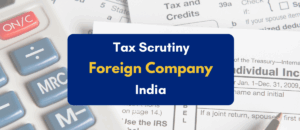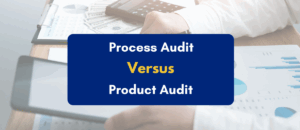Written By – PKC Desk, Edited By – Krithika Mohan, Reviewed By – Vignesh
| S.No | Aspects | Details or Features |
| 1 | E-Invoice | Flexible to generate E-invoices bulk |
| Capable of updating IRN information in the invoice with a single-step online process. | ||
| Able to print IRN and QR code on the invoice, and moving from the current invoice printing to e-invoice printing is effortless. | ||
| Equipped to handle e-invoice in offline mode, if a need arises. | ||
| There are reports that allow you to take care of e-invoice related pending activities, and keep track of the e-Invoice statuses. | ||
| 2 | E-Payments | Integration with the Bank for payments automation. (Doc available for DBS Bank) |
| TallyPrime provides e-payment support for the banks 1. DBS Bank (India) 2. Standard Chartered Bank (India)3. Standard Chartered Bank (UAE)4. Kotak Mahindra Bank (India)5. YES Bank (India)6. ICICI Bank (India) 7. Tokyo & Mitsubishi (India)8. HDFC Bank (India)9. Bank of Baroda (India)10. Citi Bank (India). | ||
| 3 | Product Improvements | The option “Provide separate buyer and consignee names” was enabled in the Sales Order F12 Configuration. |
| A provision is made to print the consignee contact number entered in Party Master created for the consignee. | ||
| The printed and other output formats for accounting invoice have serial numbers listed for duty ledgers also. The serial numbers should only be shown for service ledgers and other additional ledgers selecting in the invoice but not for the duty ledgers. This issue is resolved. | ||
| A provision is made to print the bank’s Swift Code under Company’s Bank Details in Sales Invoice and Quotation. | ||
| A provision is made to print the company’s bank details in Debit / Credit Notes. | ||
| A provision is made to allow extraction of HSN code, Party GSTIN and Company GSTIN to MS Excel through ODBC. | ||
| A provision is made to extract bank details such as Favouring Name, Transaction Type, A/c No., IFSC and Bank from party master ledgers using ODBC. | ||
| A provision is made to send alias names for ledgers and stock items when data is extracted using ODBC. | ||
| A provision is made to allow printing account holders’ names in sales invoice. | ||
| You can now specify Number of Copies and select Type of Copy while exporting vouchers. | ||
| The option “Show contact details” was enabled in the sales order printing configuration. |
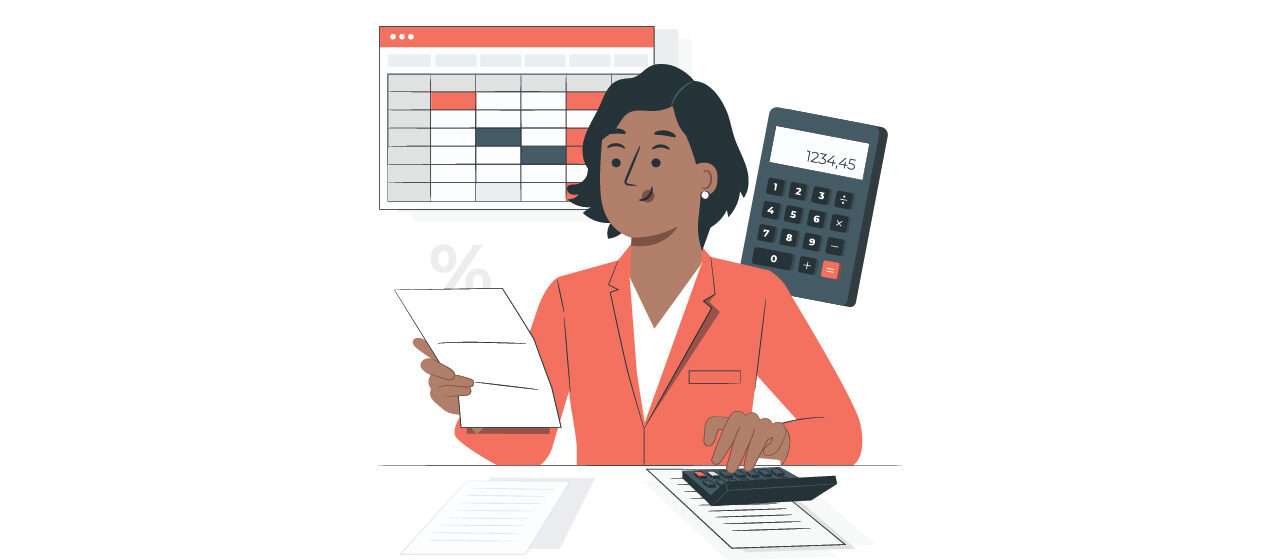
 Expert verified
Expert verified