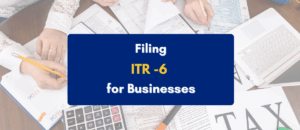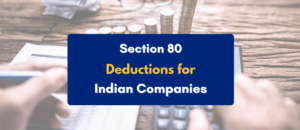Written By – PKC Desk, Edited By – Abhinand, Reviewed By – Aakash
| Procedure to Pay Advance Tax and TDS/TCS: | |
| Step 1: | Visit the below link |
| https://onlineservices.tin.egov-nsdl.com/etaxnew/tdsnontds.jsp | |
| And select Challan number | |
| a) ITNS 280– For Advance Tax | |
| b) ITNS 281– For TDS/TCS |
| Step 2: | Select Tax Applicable (0021) Income-Tax (Other Than Companies) if the Assessee is not a Company and Select (0020) Corporate Tax(Companies) if the Assessee is a Company. |
| (a)Select (100) Advance Tax as Type of Payment for Advance Tax and (200) TDS/TCS as Type of Payment for TDS/TCS. | |
| (b) Select the mode of payment and the bank through which the payment has to be done. | |
| (c) Enter your PAN number for Advance Tax/ TAN number for TDS/TCS. | |
| (d) Select Assessment Year | |
| (e) Fill in your contact details. | |
| (f) Enter Captcha and Click on proceed. |
| Step 3: | Verify the details entered , click Agree and then click on the button “Submit to the bank”. |
| Step 4: | Log in your retail/personal net banking account to make the payment. |
| Step 5: | Enter the total tax amount in the field Income tax and Interest if any in the field Interest Enter your Email Id. Click continue. |
| Step 6: | After a few moments of tax payment you get challan counterfoil with bank details – BSR code, Challan number, Challan Date and Challan amount. Please keep it safe for future reference. |

 Expert verified
Expert verified