Customer footfall refers to the process of counting how many people enter a store, providing valuable insights for business analysis.
Numerous automated footfall tracking systems are available in the market today to help track this efficiently.
Boost Retail Sales: Effective Customer Footfall Analysis
Sample Footfall Recording Layout
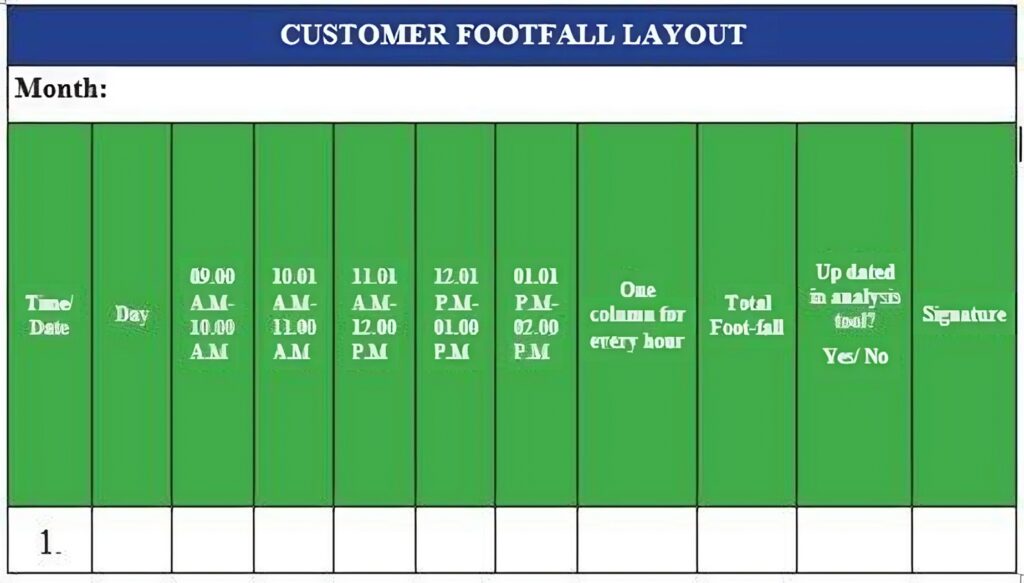
Steps:
- Use this layout to record hourly footfall.
- Input data to generate reports that help analyze trends across hours, days, and other variables
Footfall and Conversion Analysis
Tracking customer footfall compared to the number of orders reveals critical insights into your store’s conversion rate. A separate dashboard can be set up to visualize this comparison.
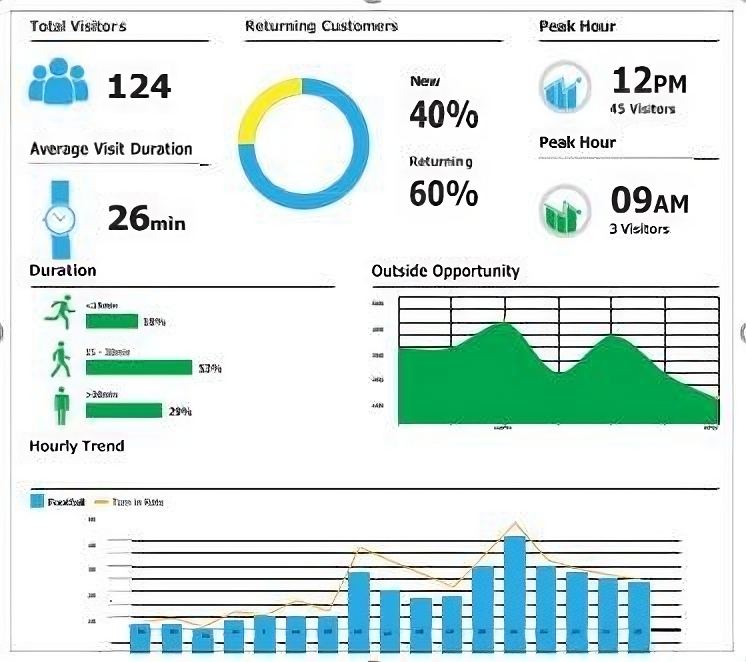
Why Track Footfall?
- Measure Marketing Efficiency: Footfall provides a tangible measure of how well your marketing efforts attract visitors to the store.
- Plan Events Strategically: Schedule in-store events during peak footfall hours, such as product launches or expos, to maximize reach.
- Understand Conversion Rates: Conversion rates are calculated by dividing the number of purchases by the total footfall. Regular tracking helps evaluate the effectiveness of your sales strategies.
- Monitor Average Basket Size: This metric shows how much the average customer spends by dividing total sales by footfall. Regular monitoring and improvement should be a priority.
- Identify Seasonal Trends: Track footfall year-over-year to identify seasonal patterns, helping you optimize sales strategies during different times of the year.
Pro Tip:
- Assign non-sales tasks to sales staff during slower periods, like relaying customer feedback or changing displays.
- Allocate a portion of your marketing budget to campaigns or events designed to increase footfall.


